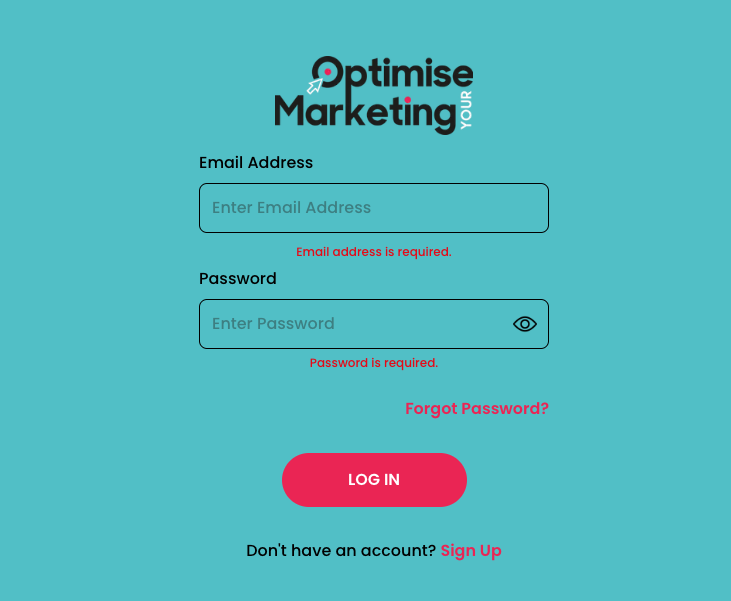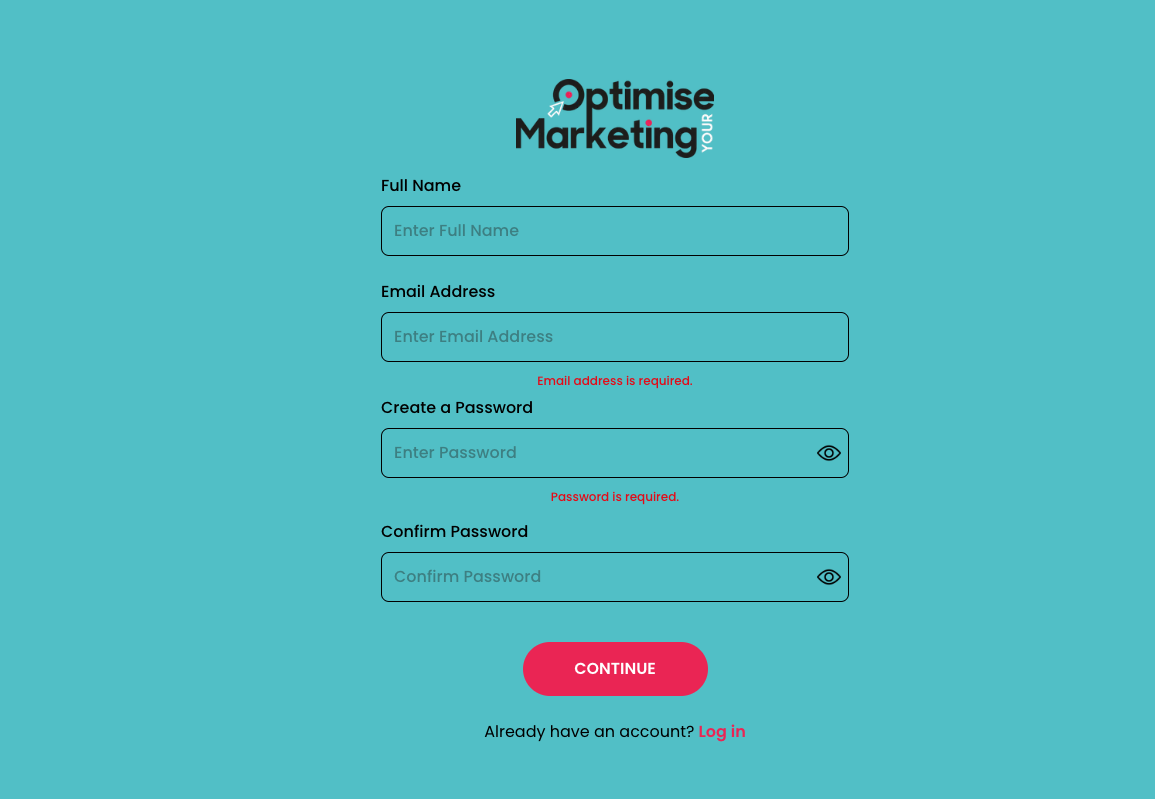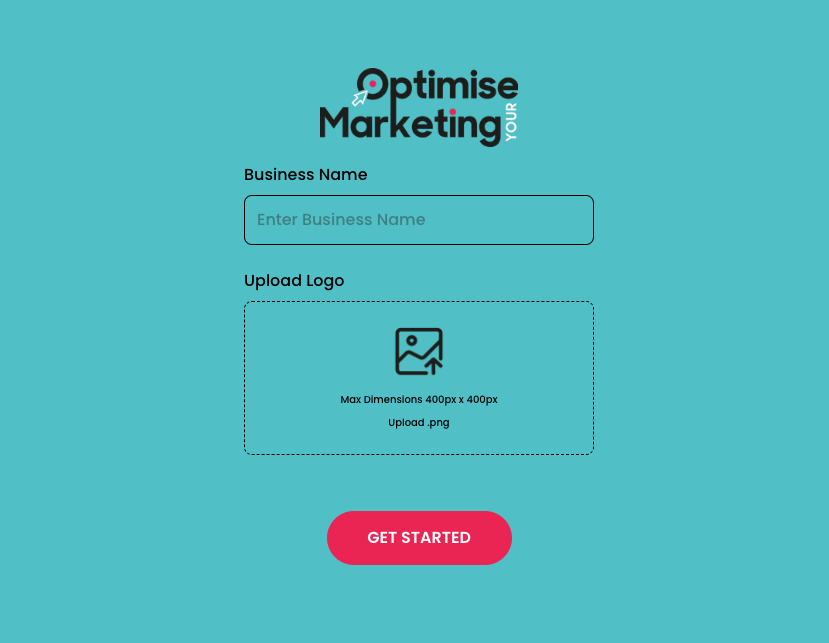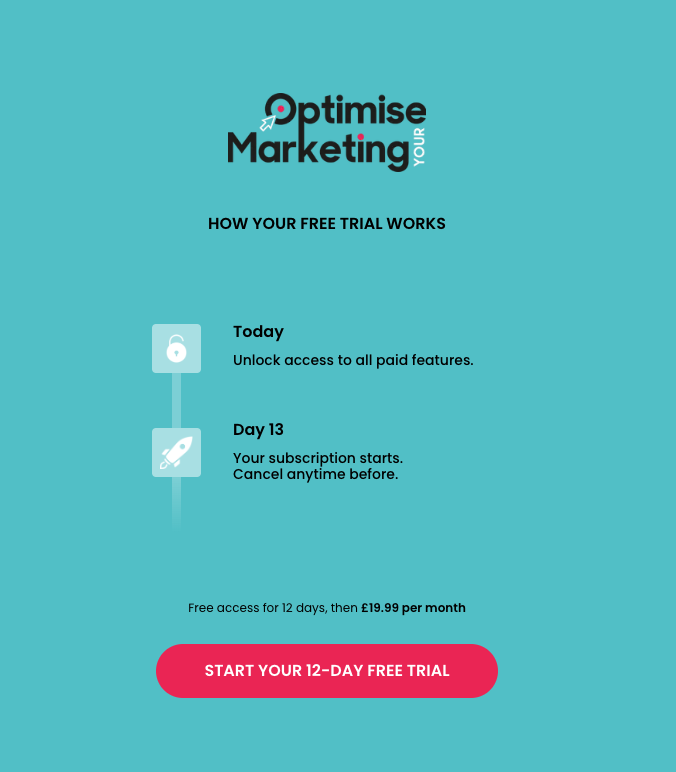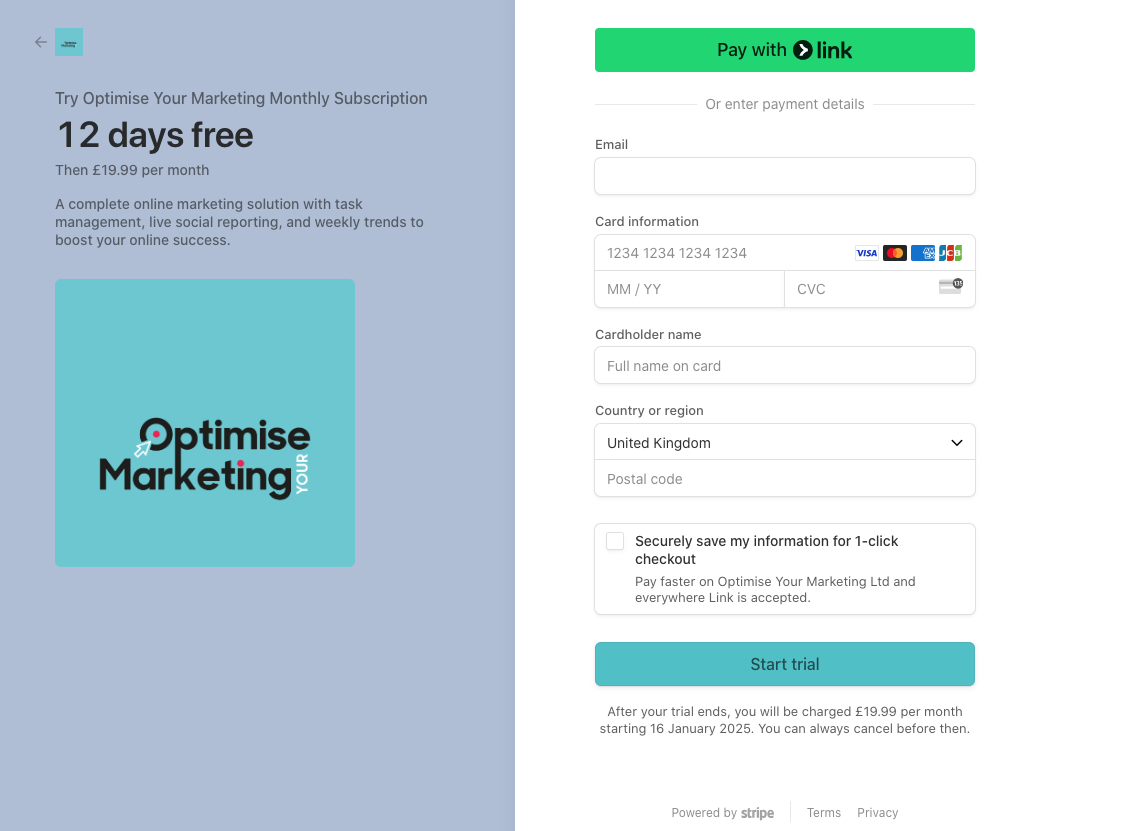Signing up to our Online Marketing Tool
To Sign Up to our Online Marketing Tool, simply follow 5 easy steps: -
Step 1
To Sign up to our Online Marketing Tool you can Visit https://app.optimiseyourmarketing.co.uk/login at anytime to access the sign up page to our Online Marketing Tool. Please use the ‘SignUp’ button under the Log In button to set up your account.
Step 2
Once clicked you will be asked to enter your Name, Email and a password. Your Password must contain at least one uppercase letter, one lowercase letter, one number, and one special character.
Once completed click the continue button at the bottom of the screen.
Step 3
You will then be asked for your Business Name and Company Logo that will then complete your Profile for the app (and reference for us should you ever need to talk about your account).
(please note - If you are using the tool personally, simply use your name and a photo instead).
Then click ‘Get Started’
Step 4
You will then be taken to the Free Trial page that shows you that you are about to have full access to all the tasks, tools, tips, hints, information for a 12 day period. There are 12 sections to use so we have given you 12 days to trial.
Simply click ‘Start Your 12-Day Free Trial’ to continue
Step 5
The tool will then ask you to complete the payment subscription which can be cancelled at anytime. You won’t be charged until day 13 and then it’s a monthly fee of just £19.99 per month after that. This gives you full access to: -
Over 1000+ Tasks
Progress Reporting On Your Success
All Social Media Platform Tracking (100% Live)
Weekly Trends
Your Keywords
Once payment details have been confirmed, you are good to go. Take your time to explore the tool and think about how you can use the tasks and reporting to massively improve your own Online Marketing.