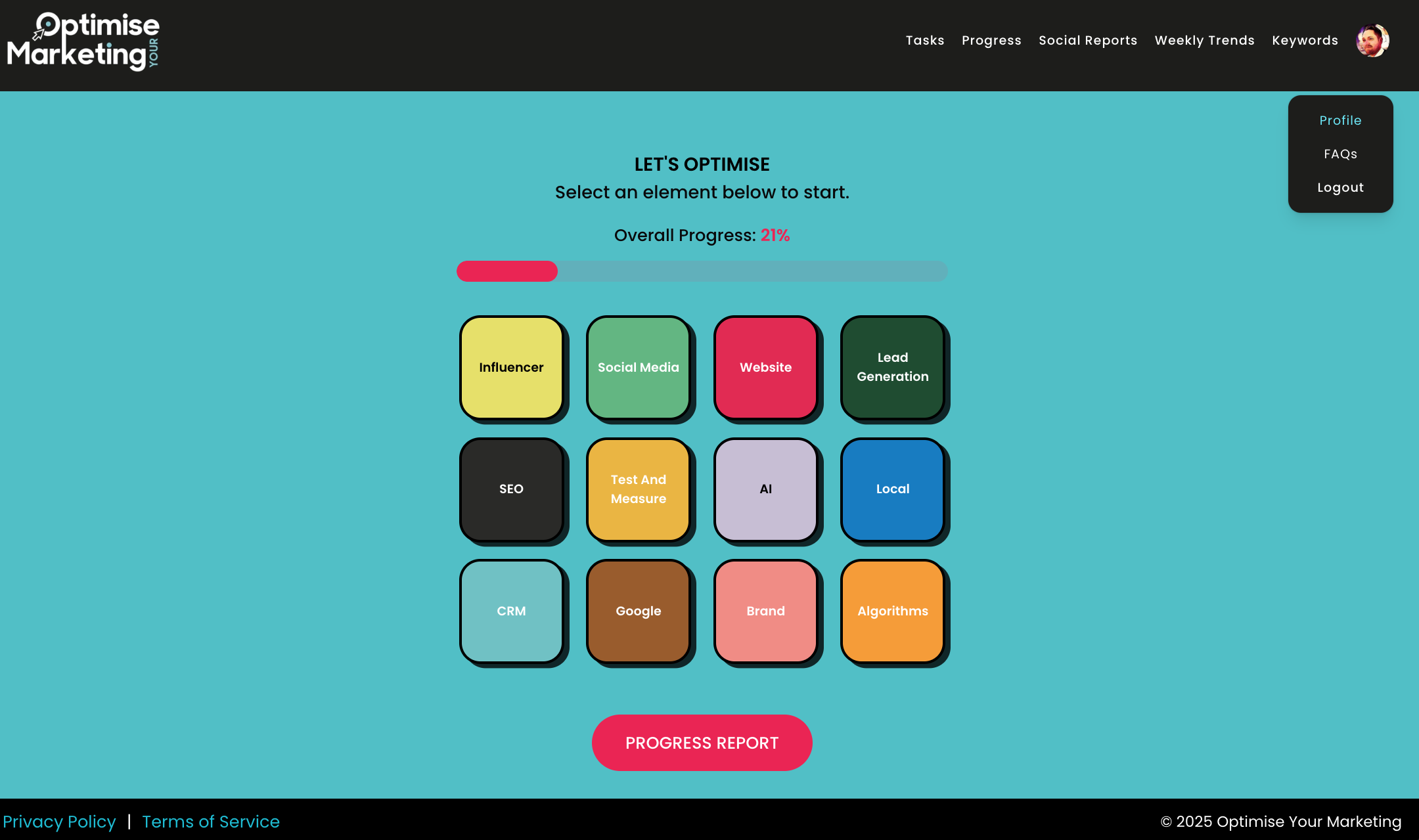Changing The Logo
You have the option of changing or adding a bespoke logo or image for your account with 3 really easy steps.
First navigate to the top right corner of the app and dropdown scrolling to ‘Profile’
Once clicked, click on the ‘pencil icon’ next to the image you are changing or adding.
Finally, click on the ‘save changes’ button to complete the process. Your new image will now show top right of the platform.