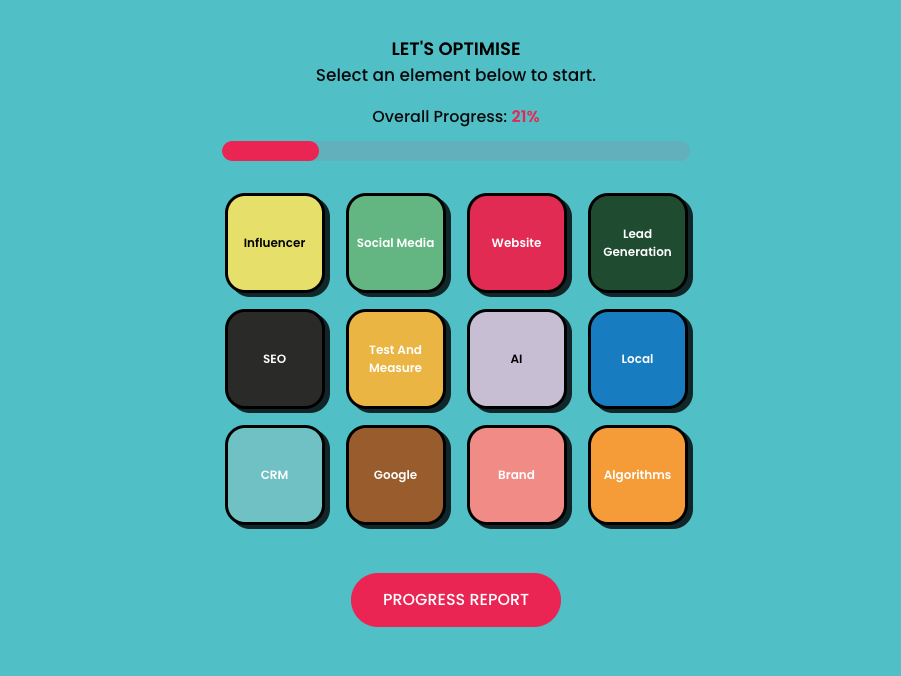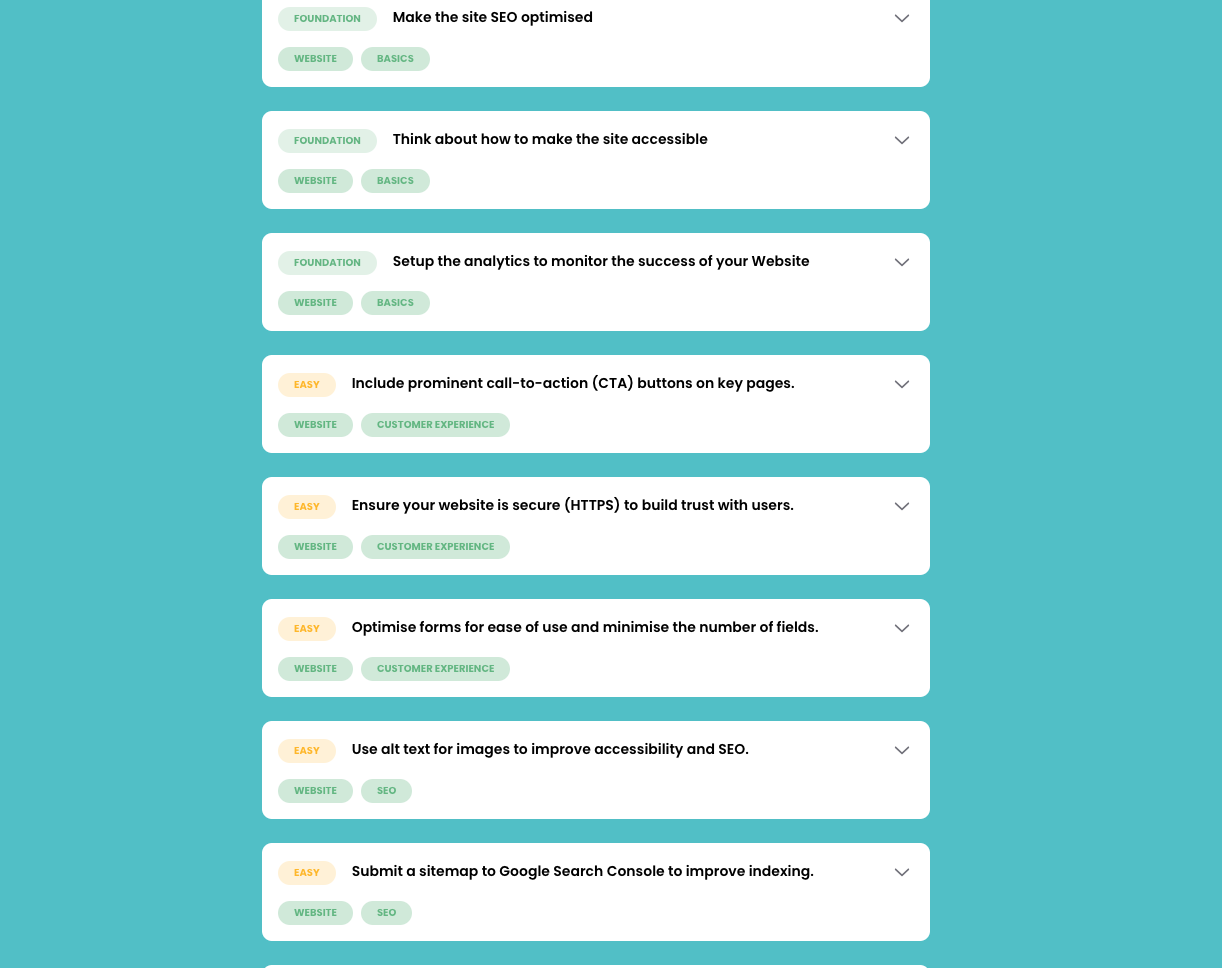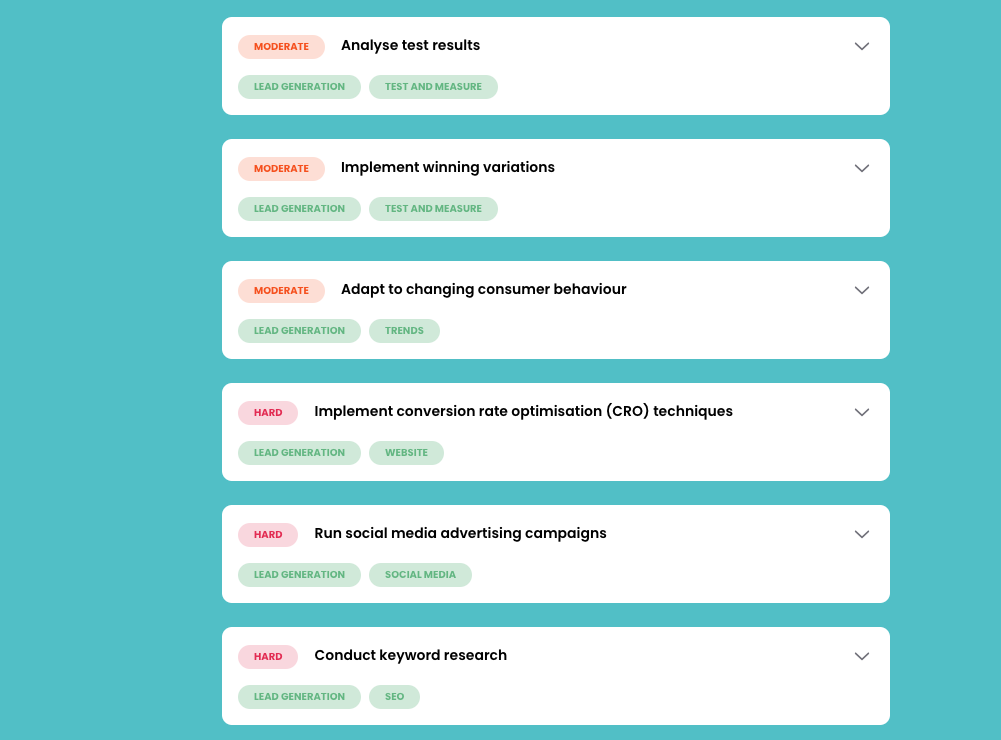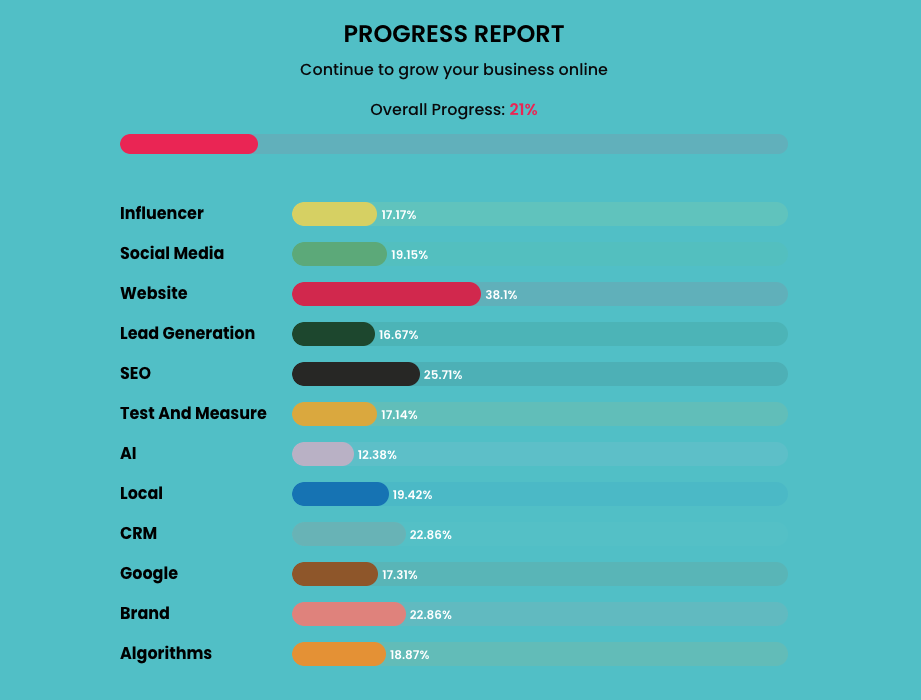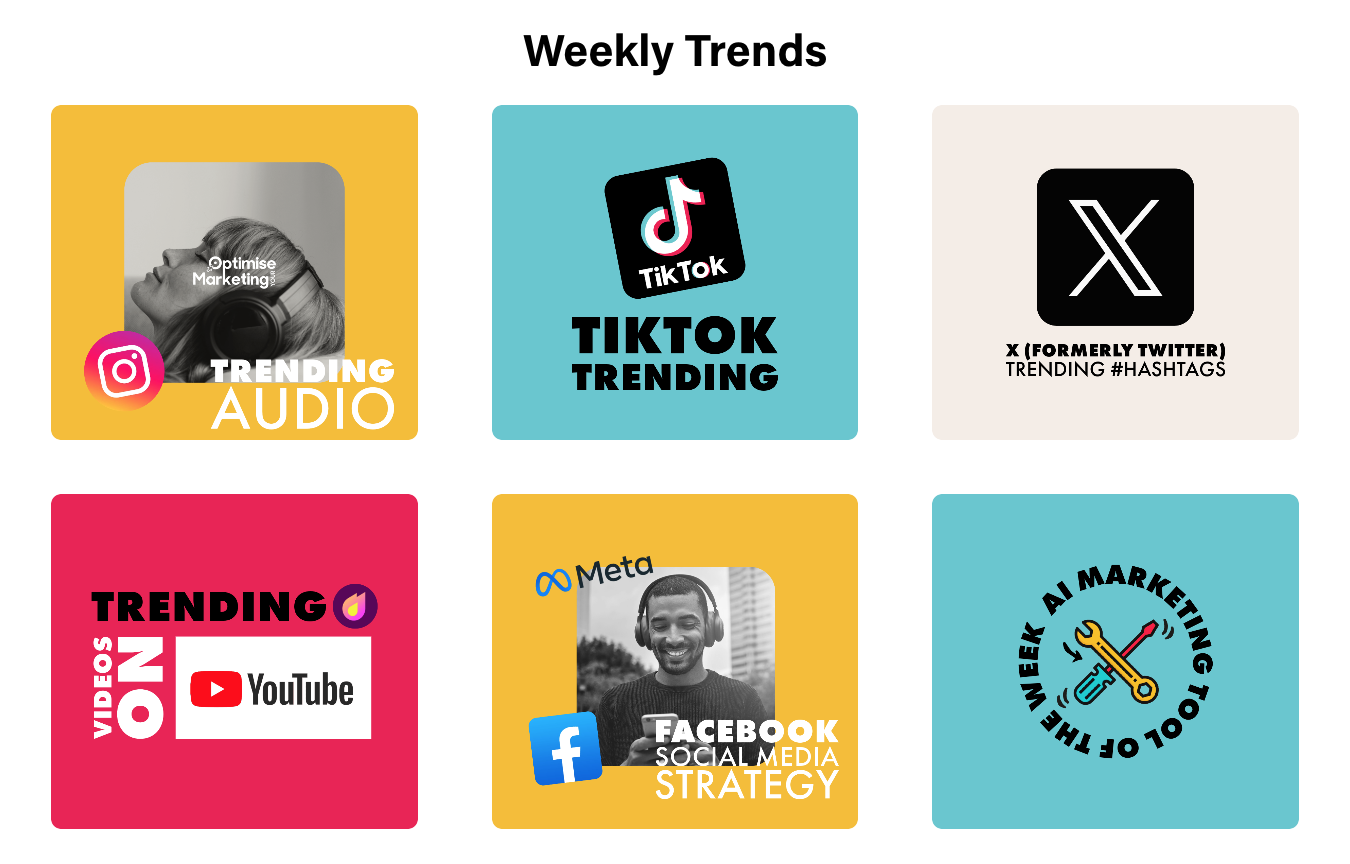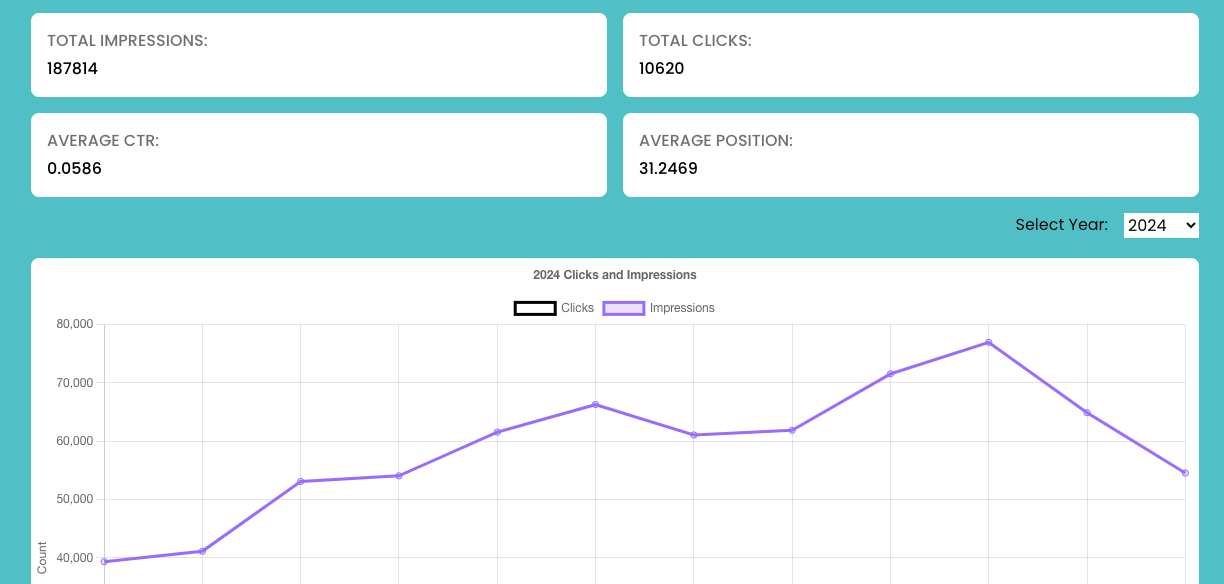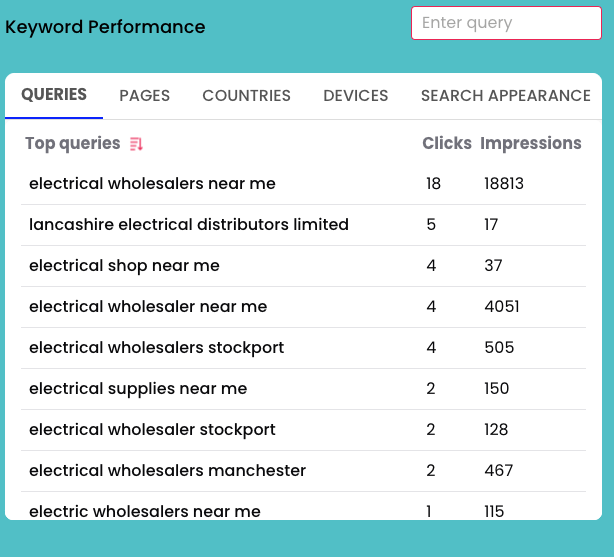Using the Online Marketing Tool
So you have signed up and now want to get the best out of the tool. Here is what you should know about our Online Marketing tool.
The Big12 Task Section
We have taken all the best tasks from the last 15+ years and split them out into 12 essential Online Marketing success categories. You can pick and choose what you wish to start on depending on your Business, Industry and of course time.
Simply click on any of the 12 buttons to reveal 100’s of tasks to think about and complete in your own Business.
The Tasks
All of the tasks have been split further into 4 difficulty categories, with the following: -
Foundation, these tasks are the basics that you should have in place as a matter of urgency
Easy, these are tasks that you should be able to complete easy enough and aren’t time consuming
Moderate, these are tasks that don’t normally require help (depending on your skill set) but take a little more time
Hard, these tasks usually require help from professionals and normally take up a greater amount of time.
All of the tasks in the tool follow this process. It’s up to you to read the information and decide if that task is for you :)
Your Choice
With the knowledge that ever business is different we have added 3 options when looking at the individual tasks: -
Complete, tick off when you have read and are confident you have that covered in your business
Save, you like the idea of the task but you aren’t ready to complete or it might be a task that takes a little longer so you wish to save
Dismiss, the task isn’t relevant for your business so you want to remove it from the list
Progress Report
When you start completing tasks you success will automatically pull through to your personal progress report, you can access this by clicking ‘Progress’ on the navigation.
Social Reports
Completing tasks is great, but results are better! So we have added in Online Platforms to help you track your success. These include: Facebook, Instagram, LinkedIn, TikTok, YouTube, Google Analytics and Google Keywords. Simply connect your account and you’ll have live reporting for the last 90 days. Why 90 Days? because we want to help you be focused on improving week on week, quarter by quarter (90 days). Only by regularly visiting and recording the numbers will you really know them.
Weekly Trends
You have access to our Weekly Trends for you to consider using in your own Online Marketing. These are produced weekly on a Wednesday to give you the best time to think about and create content for your own week.
Keywords
Optimise Your Marketing believes that every business should know their keywords and build strategies around them, after all it’s what your customers use to find products and services that you offer. We added in a Keywords section to allow you to start to see the terms and traffic that your own business is being found for, to give you a nudge to start creating content, links etc. to be found for :) To see your Keywords, click the Keywords tab and then follow the connect request.
And that’s now over to you, everything you need is in this tool for your Online success, we will continue to add in more platforms, tasks, useful tools as the weeks and months go by. We see this very much as a community of like-minded businesses that want the chance to be successful but just need a little guidance.